What’s New SolidPlant 2016 Release Note
Multi-Route Navigator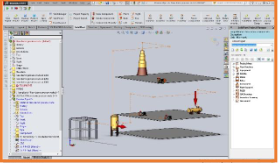
SolidPlant3D 2016 introduces an amazing new feature called “Multi-Route Navigator”. The most important function of this feature is to create a preview of multiple route lines (center lines), whether you select two, three, ten or any number of route lines. This will reduce the designer’s effort to create each individual route line. When the preview of the route lines are generated, just select the desired line and generate the 3D pipe model by specifying your desired components from the Specification. Multi-Route Navigator is not just limited to nozzle to nozzle; you can create a route line from a reference point as well.
Bi-Directionality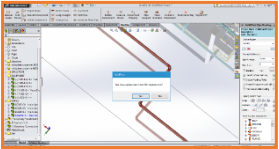
SolidPlant3D 2016 comes with a very interesting feature for plant designers who work simultaneously on P&ID and 3D. The main function of this feature is that when working in SolidPlant3D, whenever a new tag is created or when an existing tag’s size, spec or description is modified, with just one click the P&ID data sheet will be updated and prompt the changes in SolidPlant P&ID when you open the drawing. The same concept applies the other way around: from P&ID to 3D. This will help the designer not to miss any information in either P&ID or 3D.
Auto GA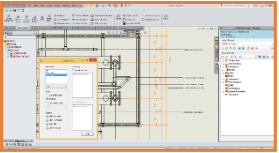
With just one click you can now generate your desired
General Arrangement drawing of your specified elevation. This extraordinary feature is known as “Auto GA”. You can select whatever elevation you require, any different view (top, front) and various options like line number, tag, TOP, COP and many more.
New Enhancements in SolidPlant 2016
>> In addition to the smarter functions in the Spec Creator, SolidPlant3D 2016 will come with an updated “Branch Table” feature, where users can select their desired components such as tee, reducing tee or olet, which will be very handy for piping designers.
>> Import and export of catalogues: Now users can customize catalogues in SolidPlant Spec Creator and export them to Excel. Users are also able to import their own standard catalogues.
Project Management
>> Update a project database by Excel: Now you can synchronize the tag information from the Excel file even after you created your project. Just modify the Excel file and load that data from PID in 3D.
Structure
>> SolidPlant3D already has extensive structural design options. In addition to that you can now generate “Structural Member Tables” for assemblies. They can be generated individually or as an assembly and be exported to an Excel file.
>> Added new templates for stairs, platforms and ladders with supports.
>> Added new templates for all structures that come with a kick plate.
Piping
>> In SolidPlant 2016 we offer the possibility to create “Custom Pipe Supports”. This feature will help the piping designer to add their own standard or customized pipe supports into SolidPlant projects with ease.
>> SolidPlant 2016 comes with an ability to insert inline-instruments into the routing.
>> Ability to add reinforcement pads for stub-in connections.
>> Added pipe bend components into the library. Now you can route a bended pipe line and also generate Isometric drawings with bends.
ISOGEN
SolidPlant 2016 offers you more sophisticated features to generate Isometric drawings.
>> Customize Isogen symbols: Now you can customize the Isogen symbols according to your industrial standards.
>> Customize drawing frame: SolidPlant 2016 gives you the ability to customize the drawing frame to match your organization standards.
>> Ability to show the data from the Excel file in the Isometric drawing: Now you can show all the required information in the Isometric drawing. For instance pipe material, temperature, pressure, rating and range of test just by mapping the Excel file to the Isometric drawing.
--------------------------------------------------------------------------------------------------------------------------------------






